
How to get Fortnite Twitch Prime cosmetics for free
Fortnite Battle Royale Twitch Prime Pack #2 is no longer available!
First Fortnite Twitch Prime Pack can no longer be claimed. The pack included Havoc Outfit, his Back Bling, Sub Commander Outfit, Slipstream Glider and Instigator Pickaxe for PC, PS4 and Xbox One. In addition, it also included Havoc and Sub Commander as playable heroes in Save the World.
Twitch Prime Pack #2 features Battle Royale only items. The pack includes Trailblazer Outfit, True North Back Bling, Tenderizer Pickaxe and Freestylin’ Emote for PC, PS4 and Xbox One. You’ll have until July 11, 2018 at 9 AM PST to claim the Twitch Prime Pack #2.
You’ll need to be a member of Twitch Prime to get the free skins, Twitch Prime membership is included free with Amazon Prime Video. Amazon Prime Video costs EU€2.99/month for the first 6 months and EU€5.99/month after the 6 months but you will get a free 7-day trial before any payments! You must claim each Twitch Prime Pack individually and have the membership active when doing so.
What do you need?
EPIC Games account,
Twitch account,
Amazon account,
valid credit card
Twitch Prime Pack
Havoc Outfit + Back Bling,
Sub Commander Outfit,
Slipstream Glider,
Instigator Pickaxe
Twitch Prime Pack #2
Trailblazer Outfit,
True North Back Bling,
Tenderizer Pickaxe,
Freestylin’ Emote
Step-by-step guide to claim the Fortnite Twitch Prime skins
Read below as we create the accounts, activate the trial, claim the Fortnite Twitch Prime Pack loot and then cancel the subscription. Twitch Prime Pack #2 is claimed the same way as the first pack.
1. Create or login to your Twitch account
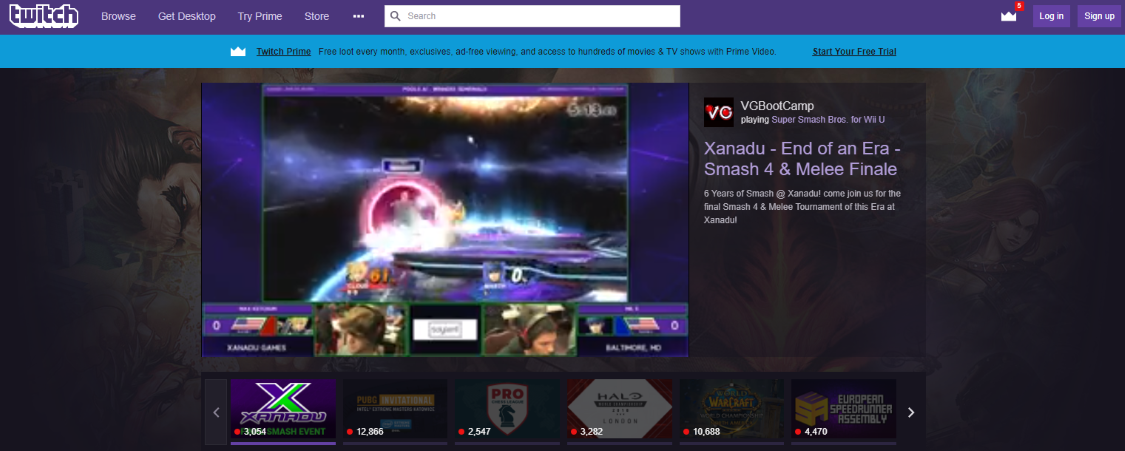
Go to Twitch.tv and login. If you do not have a Twitch account then press the “Sign Up” button on the top right and fill in the forms. Twitch may ask you to follow 3 or more games when you sign up, pick something to get to the next step.
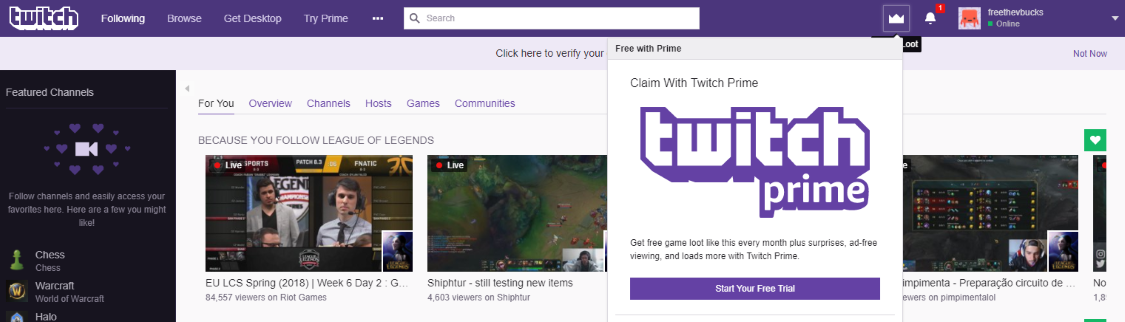
When you have configured Twitch and are succesfully logged in, press the crown button on the top right to view all the current Prime Loot you can claim with active Twitch Prime subscription. Press on any of the “Start Your Free Trial” buttons.
2. Create Amazon account and start your free 7-day trial
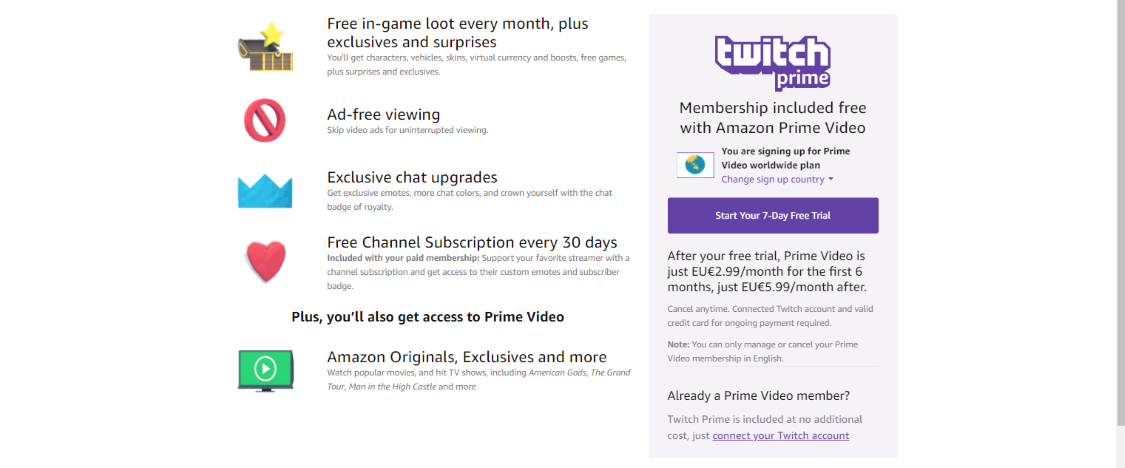
Press on the “Start Your 7-Day Free Trial” button and you will be redirected to login to your Prime Video account. Create your Amazon account if you do not have one.
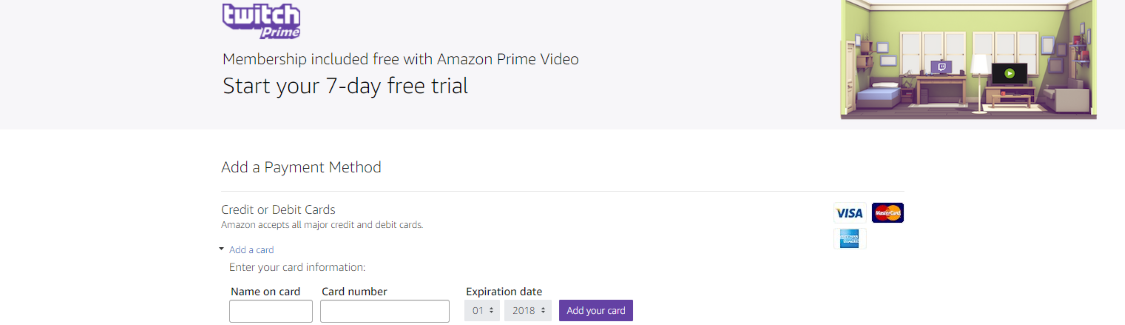
After registering, you will need a valid credit card in order to activate the trial. Fill in your information and confirm your details.
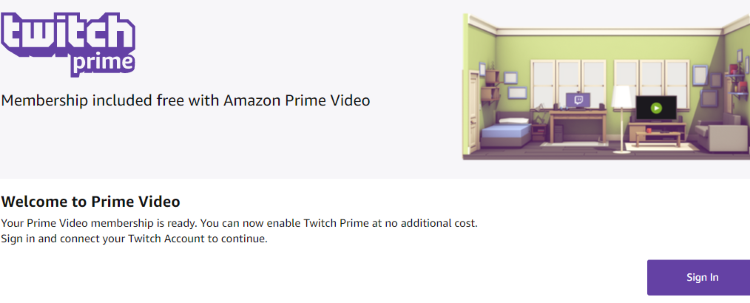
After successfully entering the required information, you need to sign in and connect your Twitch Account. Sign in back to your Amazon Account and confirm the account linking as prompted.
3. Get the Fortnite Twitch Prime cosmetics
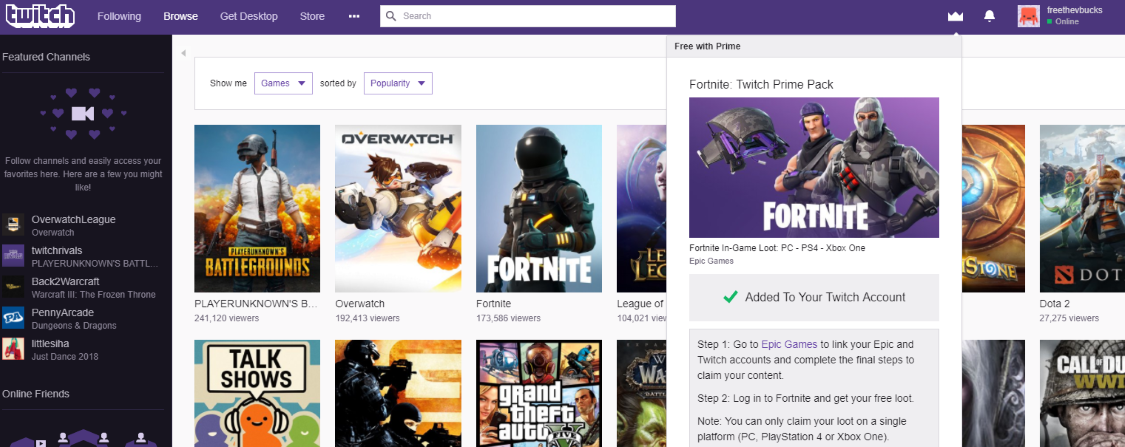
Navigate back to Twitch and go to the same “Prime Loot” window on the top right and press on the “Claim Offer” button from the Twitch Prime Pack. Click the link on the step 1 to link your accounts on Epic’s Twitch Prime pack page.
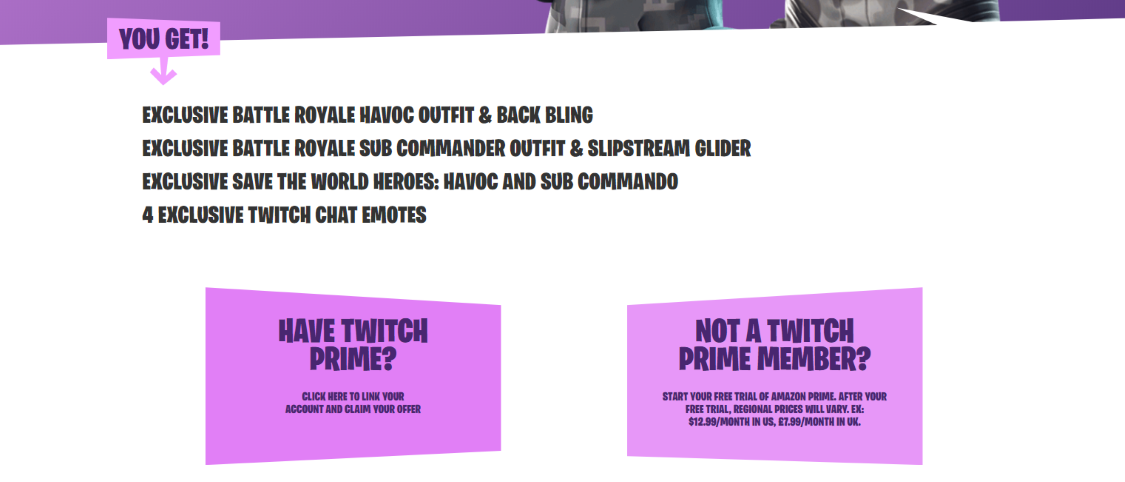
Scroll down the page and click “Have Twitch Prime?” button to login and link your Epic Games and Twitch accounts, choose your platform and claim your Fortnite Twitch Prime skins!
4. Cancel you Twitch Prime subsciption
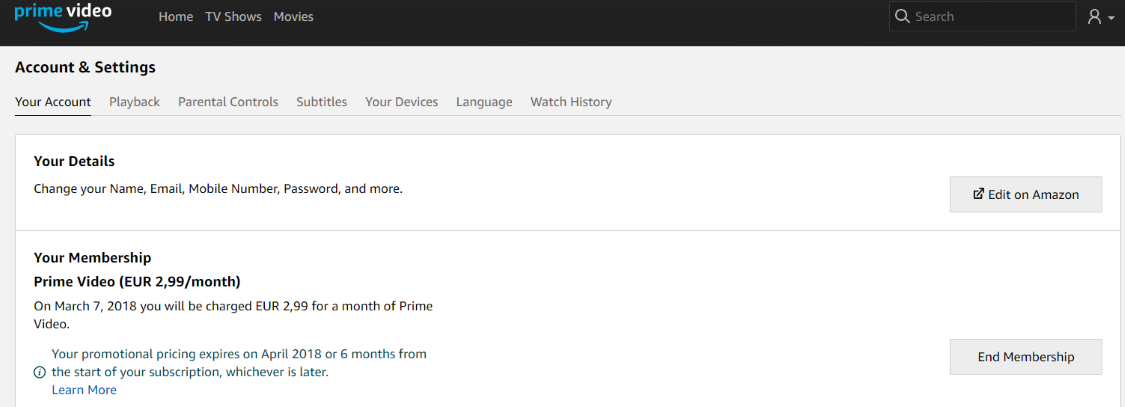
If you don’t want to pay for Twitch Prime after the trial and Fortnite skins were all you wanted, be sure to cancel your Amazon Prime Video subscription. Navigate to Prime Video, press the account button on the top right and select “Account & Settings” from the menu. Sign in to your Amazon account if you aren’t already logged in and press “End Membership” button. Confirm to end your membership and note that you will continue to have access to all services until your trial runs out.
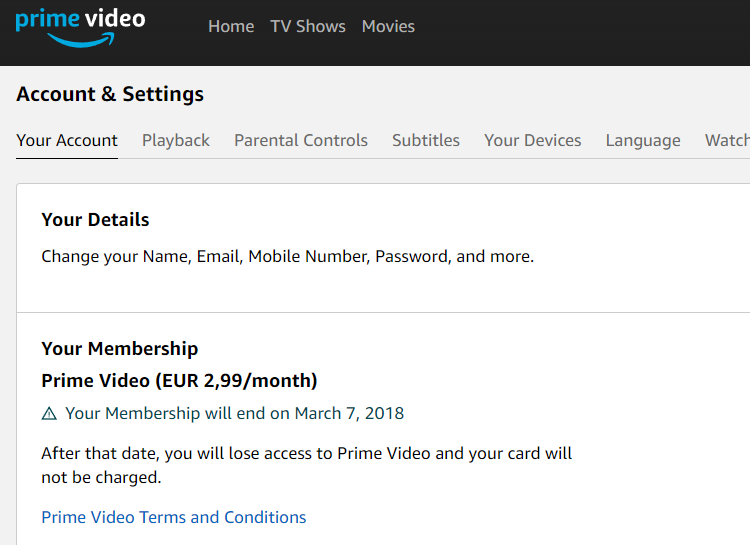
Make sure your membership status is ending from your account settings!
5. Enjoy your loot for free!

Enjoy your cosmetic items for Battle Royale: Trailblazer Outfit, True North Back Bling, Tenderizer Pickaxe and Freestylin’ Emote!
You are currently in Free the V-Bucks – All-in-one guide to earn free V-Bucks by playing. If you are interested in earning V-Bucks by playing, check out more on this site about all the ways of getting V-Bucks for free! Free the V-Bucks!

